Predictagram Licenses
ATTENTION: Please click see this article regarding discontinued support for this app.
FULL INSTRUCTIONS:
Congratulations on your purchase of Predictagram. We bet you're dying to download it.
STOP Okay, that should have got your attention.
This is an easy set-up but you need to pay attention to the instructions. Let's go...
NOTE: You'll need to use the same email address that you used when purchasing. Take note of that License Key.
Step #1:

Step #2: Go to this link to download the app. Sometimes you may need to make sure you click the safari icon (bottom left) or 'open in browser' option (if not already in it) before you get the option to 'ADD TO HOMESCREEN'
DO NOT CLICK THE LINK UNTIL YOU HAVE COPIED YOUR LICENSE KEY
ONLY CLICK THE LINK ON YOUR PHONE. IT WILL NOT WORK ON A DESKTOP COMPUTER
CLICK THE PREDICTAGRAM APP LINK > https://app.ellusionist.com/predictagram/3.0.0/
For newer iphones, use this link https://app.ellusionist.com/predictagram/3.0.0-iphone12/

Step #3: Then ‘Add To Homescreen’
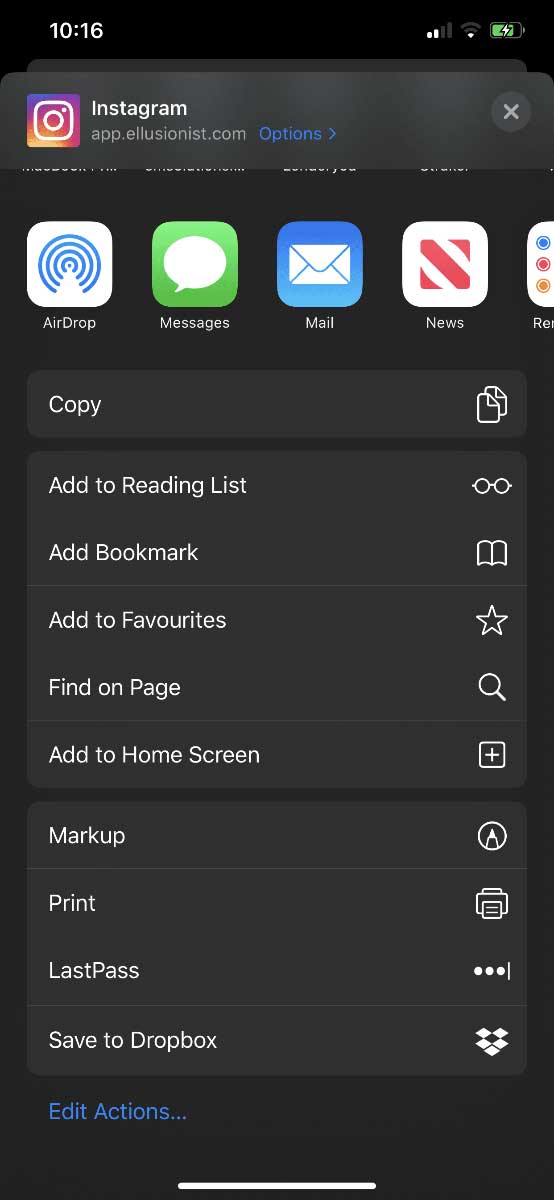
Step #4: Open it and create an account. You'll need to type in your License Key. You can’t paste it.

Step #5: Almost There! Complete the setup by following the on screen instructions.

Step #6: Watch the full download instructions to learn how to use it.






